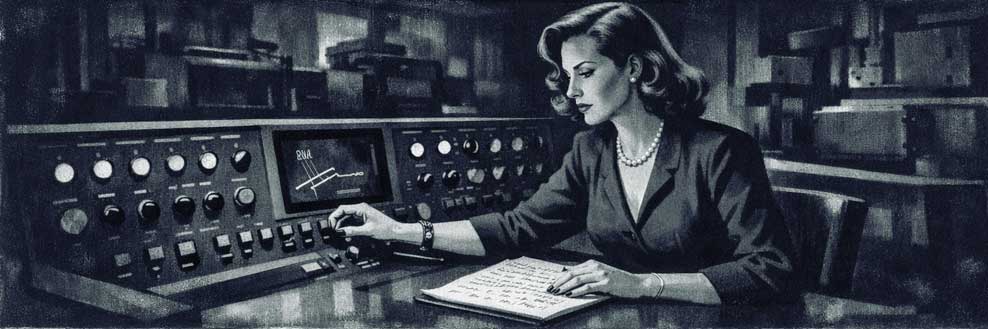Computer-use agents
We keep hearing about “agents.” It helps to picture what they really do. A computer-use agent is software that can move through the same screens and menus we use. She clicks, types, drags, and waits—like a careful but fast coworker.
Operating system basics
An agent can handle the operating system (OS) the way we might. She can open files, set reminders, or shuffle windows around. If you’ve ever made a script to copy files or clean up a folder, imagine one that notices the mess and does it for you. It’s automation without us babysitting.
Application control
Things get more interesting inside apps. Agents don’t just launch Word or Chrome. She can format a doc, send an email, or tweak a spreadsheet when told. Instead of clicking through six menus, we ask her once. The key is that she follows the same steps we would, so she works with apps even if they never planned to be automated.
Why it feels different
We’ve had macros and bots for years. The shift is that these agents are general. She can jump from Slack to Excel without special coding for each. If she knows how to read a screen and act, she learns once and applies it anywhere. That makes her more flexible than the brittle scripts we’ve written before.
What we should watch
This all sounds handy until we notice she can also delete things just as easily. So we need guardrails: clear prompts, limited permissions, and logs we can read. Same rules we’d want for any junior helper who moves fast and makes changes.
One coder’s thought
We’ve built tools to serve us for years. Now we’re building ones that serve as us. That’s useful and slightly unnerving—like lending out our keyboard and hoping she types what we meant.