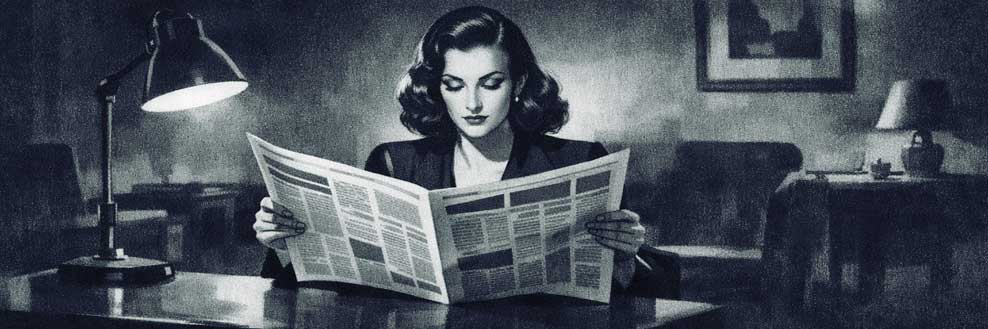Optical character recognition
We’ve all seen text trapped inside an image. A scanned receipt, a photo of a sign, a screenshot of a PDF. It looks like text but we can’t copy, search, or edit it. That’s where Optical Character Recognition (OCR) steps in. She lets us pull words out of pixels and hand them back as text we can actually use.
What OCR does
OCR takes an image of text and figures out which shapes are letters. First, the system looks at the picture like a puzzle of dark and light areas. Then she guesses the letters and numbers. The output isn’t perfect—think of her as a careful but hurried typist—but it’s close enough that we can edit or search afterward.
Engines under the hood
OCR engines are the software that runs this process. Tesseract is the name most of us bump into because it’s open-source and everywhere. Others exist, usually bundled into scanning apps or AI platforms. Each engine has her own quirks—some handle handwriting, some choke on it. We don’t pick the “best” one; we pick the one that does the job for our text.
Preprocessing makes her smarter
Raw images are messy. Skewed scans, blurry photos, coffee stains. Preprocessing helps. We can sharpen contrast, straighten lines, or filter noise before passing the image to the engine. When she gets a cleaner view, recognition improves a lot. Think of it as clearing smudges off glasses before reading.
Why it matters
OCR sounds mundane until we need it. Automating expense reports from receipts. Making old books searchable. Feeding training data to other AI systems. She turns dead images into living text. And we’re left wondering why we ever typed anything by hand in the first place.